 |
| created my own world on the meshmoon website and now I am using the building tools to create my rocket. |
 |
| using the building tools to create some shapes. |
 |
| using the entity editor to change the shapes and scale the parts of my rocketship |
 | |
|
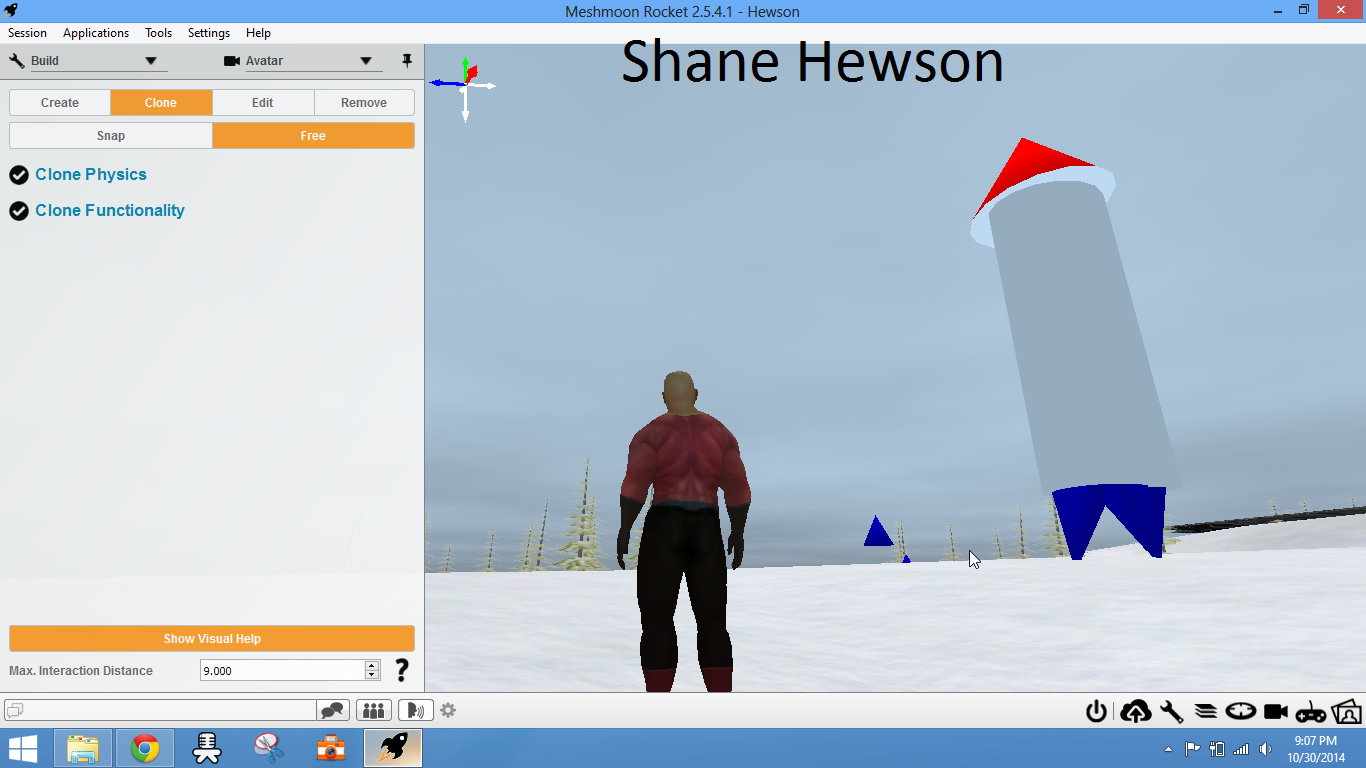 | |
|
 |
| created my own world on the meshmoon website and now I am using the building tools to create my rocket. |
 |
| using the building tools to create some shapes. |
 |
| using the entity editor to change the shapes and scale the parts of my rocketship |
 | |
|
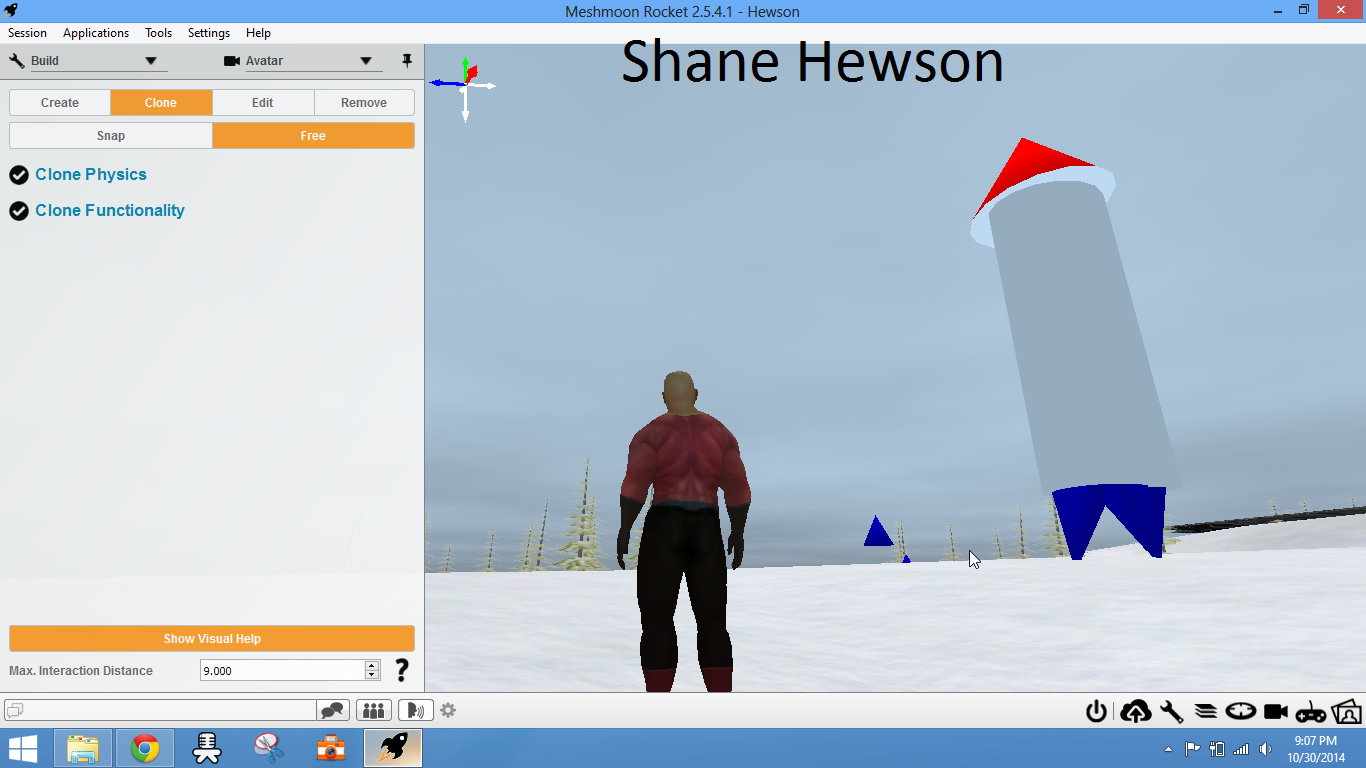 | |
|
 |
| starting my greeting card by changing the background |
 |
| adding a few sprites to the mix and adding some scripts |
 |
| adding another sprite |
 |
| making it a little more festive. changing the colors of some of the presents I put in. |
 |
| finishing up by adding more sprites and finishing the scripts on all of my sprites |
 |
| watching video tutorials on http://scratch.mit.edu/ |
 |
| watching more tutorials http://scratch.mit.edu/ |
 |
| reading up on vector and bitmap graphics at http://wiki.scratch.mit.edu/wiki/Paint_Editor |
 |
| starting my bitmap graphic |
 |
| editing my bitmap graphic |
 |
| adding script to my bitmap graphic |
 |
| creating my vector graphic |
 |
| adding another sprite and adding script to make the dog chase the cat |
 |
| resizing my vector graphic My vector graphic : http://scratch.mit.edu/projects/31111562/ My bitmap graphic : http://scratch.mit.edu/projects/31111258/ |
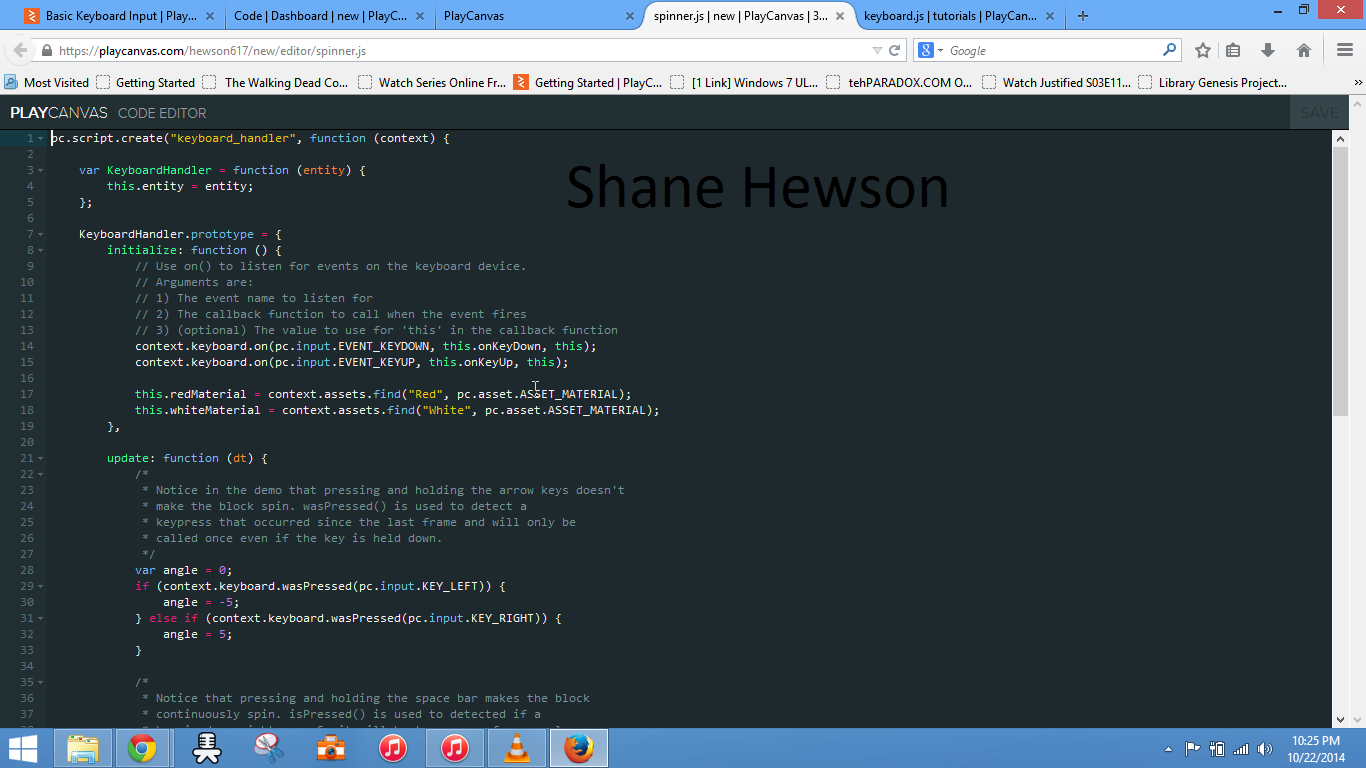 |
| adding some code in the designer area |
 |
| basic mouse input tutorial |
 |
| coding basic mouse tutorial |
 |
| basic camera tutorial |
 |
| reading about javascript on java's website |
 |
| reading about javascript on quirksmode website |
 |
| starting to learn coding on khanacademy |
 |
| continuing my learning on khan academy |
 |
| scoring some points for my awesome coding |
 |
| coding tutorial on code academy |
 |
| continuing tutorials on code academy |
 |
| more tutorials on code academy |
 |
| more on code academy |
 |
| getting a little more complicated on code academy |